Buttons with animated border on hover [Source Code]
Learn how to make attractive buttons like a professional navigation system in website using css. in this article i am sharing a interesting code snippet with you guys. Hope you will enjoy.
Let's see whats we going to discuss here, Buttons having animated border effect like a premium button code on themeforest but to day you can get free source code here.
WORKING Example:
This Is Complete Code Snippet here:
<!DOCTYPE html>
<html>
<head>
<title>Buttons border slide effect on hover css</title>
<style>
@import url(https://fonts.googleapis.com/css?family=BenchNine:700);
.hellodearcode {
background-color: #3399ff;
border: none;
color: #ffffff;
cursor: pointer;
display: inline-block;
font-family: 'BenchNine', Arial, sans-serif;
font-size: 1em;
font-size: 22px;
line-height: 1em;
margin: 15px 40px;
outline: none;
padding: 12px 40px 10px;
position: relative;
text-transform: uppercase;
font-weight: 700;
}
.hellodearcode:before,
.hellodearcode:after {
border-color: transparent;
-webkit-transition: all 0.25s;
transition: all 0.25s;
border-style: solid;
border-width: 0;
content: "";
height: 24px;
position: absolute;
width: 24px;
}
.hellodearcode:before {
border-color: #3399ff;
border-top-width: 2px;
left: 0px;
top: -5px;
}
.hellodearcode:after {
border-bottom-width: 2px;
border-color: #3399ff;
bottom: -5px;
right: 0px;
}
.hellodearcode:hover,
.hellodearcode.hover {
background-color: white;
color: black;
}
.hellodearcode:hover:before,
.hellodearcode.hover:before,
.hellodearcode:hover:after,
.hellodearcode.hover:after {
height: 100%;
width: 100%;
}
/* Demo purposes only */
.holder {
background-color: #212121;
text-align: center;
position: relative;
height: 100vh;
padding-top: 30%;
}
</style>
</head>
<body>
<div class="holder">
<button class="hellodearcode">Home</button>
<button class="hellodearcode hover">Shop</button>
<button class="hellodearcode">About</button>
<button class="hellodearcode">Contact</button>
</div>
</body>
</html>
i hope this will helps you alot Please Please Please !!! Share this with your friends Help Me To Grow
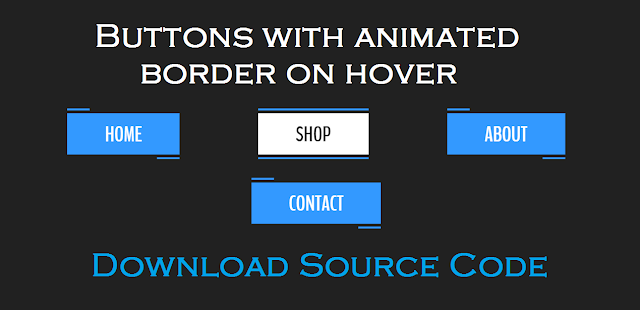

0 Response to "Buttons with animated border on hover [Source Code]"
Post a Comment
Note: only a member of this blog may post a comment.